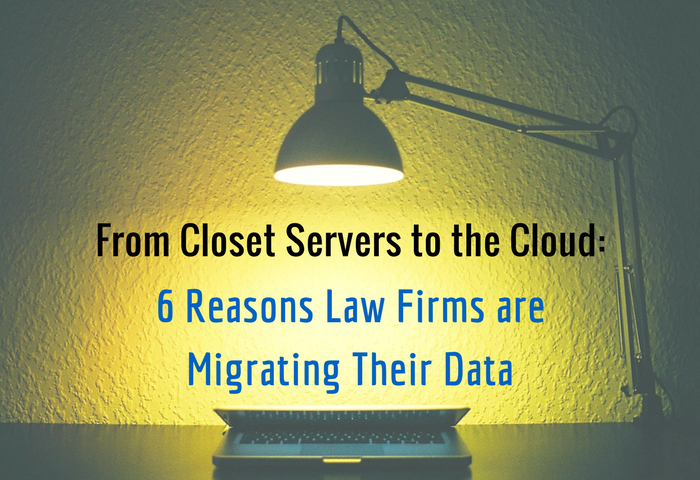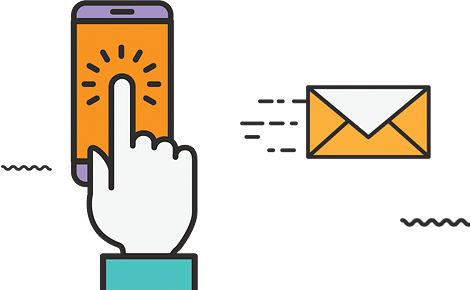It’s no secret that technology continues to change our world and the way we do business. Traditionally, the legal industry has been slow on the uptake of new technology but this hasn’t been true in the case of cloud services for law firms and mobile technology. At James Publishing & Attorney Marketing, we’ve seen a significant number of law firms move their data from closet servers to the cloud throughout the past few years.
Our findings align with the American Bar Association’s (ABA) 2016 Legal Technology Survey Report, which determined that 37.5% of respondents have turned to cloud services for law firms—up from 31% in 2015. (Additionally, 96% of those legal practices that already utilize the cloud report that they definitely plan to continue to use cloud services or that they “maybe” will, and 17% of non-users say that they plan to hop on board “sometime” as well.)
The reason behind the high rate of adoption is the myriad of benefits offered by cloud computing—affordability, reliability, and security, just to name a few. In this article, we break down each of the 6 top benefits to explain how attorneys are improving their client service, document management, team collaboration, and remote working abilities using cloud services for law firms.
If you’re considering making the leap from a hefty closet server to a cloud service, read on to find out everything you need to know about the power of cloud services for law firms.
Download our free guide and get more details about how to migrate your law firm to the cloud.
The Big 6: Top Benefits of Cloud Services for Law Firms
When it comes to cloud services for law firms like James Workspaces, our attorney technology experts at James Publishing & Attorney Cloud consider these to be the greatest benefits to law firms of all sizes:
- Affordability
- Reliability
- Simplicity
- Security
- Accessibility
- Familiarity
We will discuss each of these benefits in more detail below.
1. Affordability, especially for solo and small law firms
How much are you spending every month or year maintaining your law office’s physical server? There are hardware and software costs, not to mention expenses like:
- Securing the server room (using locks and/or cameras)
- Installing a generator in the event of a power outage
- Maintaining air temperature and proper ventilation
- Utilizing data encryption services
- Hiring an IT expert to maintain the system and troubleshoot bugs
- Lost productivity due to downtime
The list goes on and on. Taking these factors into consideration, the cost of an on-premise server could easily surge into the thousands or tens of thousands of dollars range—and that doesn’t necessarily include replacing the entire system every five years when the technology becomes outdated.
With cloud services for law firms, attorneys essentially outsource many of these responsibilities and therefore, much of the cost of on-premise servers. For instance, James Workspaces only costs $150 per user per month (after initial cloud migration, which typically costs $1,000 to $3,000 depending on the number of users and programs). This monthly expense includes:
- 24/7 service
- Network maintenance on computers, printers, scanners, and network devices
- One-hour response time for help tickets
- Unlimited support
- Virus elimination
If your small law firm employs only 5 attorneys, that’s a low cost of $750 per month for the entire team—and you never have to worry about paying rent on extra space to store your servers, maintaining those machines yourself, or suffering from troublesome downtime. With this low cost of entry and affordable maintenance fees, cloud services for law firms are often a more cost-effective technological option.
Tip: Schedule your free technology audit, led by President Travis Hise, now! We’ll help to review your technology and detail your savings, so you can see whether cloud computing is right for you.
2. Greater reliability: 99.99% uptime versus your network
Even if you have the most diligent IT team on your side, chances are good that you won’t be able to ensure the same level of network reliability that a tech giant like Amazon Web Services will. Amazon Web Services, which powers James Workspaces, touted just 108 minutes of network downtime in 2016 and a total of only 445 minutes of downtime between 2015 and March 2017 (according to The Information).
Much of that downtime occurred in just one significant outage that doesn’t necessarily reflect the system’s typical sterling performance. Additionally, Amazon Web Services Simple Storage Services (S3, their object storage platform) boasts a 99.99% durability rate, which refers to their very low rate of data loss.
The point is that when it comes to maintaining uptime and addressing rare periods of downtime, James Workspaces has the entire Amazon Web Services team behind it, ensuring nearly flawless performance. Can you say the same about your office network?
If not, it’s time to take a hard look at how downtime and lost productivity is affecting your bottom line. According to HIS Markit’s study, network downtime costs organizations in the U.S. approximately $700 billion per year. This ranges from $1 million per year for a mid-sized company to tens of millions for a larger organization.
Whether you’re a small law firm with just a handful of team members or a larger office with dozens of attorneys, minimizing server downtime and improving productivity can lead to significantly less money lost, and of course, potentially heftier profit gains. Stop risking the success (and reputation) of your law firm on something as fixable as a poor network—switch to one that enables your team to fire on all cylinders day in and day out.
3. Ahh, sweet simplicity: fewer hassles and headaches with cloud services for law firms
Simplicity is the name of the cloud computing game, at least in the legal industry. In James Publishing & Attorney Cloud’s more than three decades of experience helping attorneys, we’ve repeatedly found that legal professionals and law firms want one thing: to be able to work quickly and efficiently while helping their clients and their practices.
They don’t want to worry about whether their emails are secure and their clients’ information is protected. That is the beauty of cloud services for law firms. With James Workspaces, your admin or office manager can remotely perform tasks that they currently must manage manually.
- Block exiting employees with just a few clicks
- Add replacement employees
- Set up new workstations quickly
Streamlining necessary processes like these makes your law firm more efficient and frees up time to focus on the things that really drive revenue for your practice, such as landing clients and winning cases. And as your law firm becomes more successful and your team expands, your network and storage capabilities can grow with you.
Unlike closet servers, which reach maximum capacity and must be added onto, cloud storage can easily be expanded. Simply pay to add new monthly users and/or expand your data limit as you grow, or tighten the belt if you downsize. Lastly, if you’re unsatisfied for whatever reason, James Workspaces runs on a month-to-month basis, meaning that you’re not locked into a contract and can depart whenever you’d like. Fewer hassles, fewer headaches—that’s our approach to law firm technology.
Download our free guide and get more details about how to migrate your law firm to the cloud.
4. Security from the inside out
As mentioned above, you’re able to block ex-team members the minute they’re no longer with your firm, which protects your data and ensures that client information stays secure. In addition, James Workspaces goes a few steps further to increase the security of your data by employing Amazon Web Services to power our private cloud services for law firms. Together, James Publishing & Attorney Cloud and Amazon Web Services ensure that:
- Staff can’t infect your network with viruses
- Hijackers can’t hold your data for ransom
Amazon Web Services, for instance, reports that its data centers are “state of the art, utilizing innovative architectural and engineering approaches AWS data centers are housed in nondescript facilities. Physical access is strictly controlled both at the perimeter and at building ingress points by professional security staff utilizing video surveillance, intrusion detection systems, and other electronic means.”
Online security is handled just as diligently by both Amazon Web Services and our own team. Our internal team provides 24/7, unlimited IT support after migrating your law firm to the cloud, which encompasses:
- One-hour response time (simply call our 800 number, send an email, or submit a ticket—we respond to 90% of requests within 60 minutes)
- Virus elimination
- Thorough network maintenance
We understand that security is a chief concern for attorneys. In fact, in ABA’s 2016 Tech Report, 63% of law firms that have yet to try cloud services cited security as their greatest obstacle to adoption. By employing Amazon Web Services, the largest provider of cloud storage services in the world, and layering our own technical expertise, we hope to put those concerns to rest. Moreover, we are always open to discussing any security-related questions or concerns.
5. Accessibility and the opportunity to work anytime, anywhere
The outdated model of all attorneys working from one or two central offices is, well, outdated. Today, a growing number of lawyers are incorporating traditional in-office work with remote options. According to ABA’s 2016 Tech Report, nearly half of survey respondents reported that they work remotely 10-24% of the time. Here are a few other interesting findings:
- 1/3 of lawyers claimed to telecommute at least one day per week
- Nearly 40% of lawyers regularly work from hotels
- Only 35% of solo and small practice attorneys have private offices
- 77% of attorneys reported that they used the internet for working from home
- 46% of lawyers who accessed the internet for legal work used their laptops, 27% used smartphones, and 13% used desktops
The data is clear: most legal practices will have at least one team member working from outside the office at any given time. They need tools that enable their teams to collaborate and communicate no matter where they happen to be located.
Cloud services for law firms are the easiest and most effective solution. By storing documents, email, and software online, your attorneys can access everything they need from any device and any location that has internet. We offer a free switchover to Google Suite (“G-Suite”) with the purchase of a cloud migration, giving you access to services like:
- Google Docs, Sheets, and Forms—multiple team members can modify a document simultaneously in real time, and each editor’s work is highlighted in a different color for easy tracking
- Gmail for Business
- Google Hangouts—easily launch a group video or voice chat for meetings anywhere, anytime
- Google Calendar—smart calendars are shareable so that all team members can easily check availability
Best of all, G-Suite for Business is fully HIPPA compliant and meets all state bar requirements. With James Workspaces and a free migration to G-Suite, your attorney team can remain connected and productive no matter where the day’s office happens to be.
6. Familiarity: your desktop looks exactly the same after migration
We understand: you can’t afford to halt operations and train everyone on a new system. The beauty of letting us handle your cloud services for law firms is that we typically migrate everything over in one evening, and then your desktop appears and functions exactly as before the migration; identical icons, programs, etc.
Should you have any questions or concerns about anything, we happily offer 24/7 support. However, we are proud to say that no training is necessary to use the cloud and most law firms find their day-to-day duties nearly identical—albeit, more streamlined, collaborative, secure, and efficient—to their daily reality before the migration.
Still not convinced? Schedule a technology review to see exactly how cloud services for law firms could benefit your business and how much money you can save. You will receive a personalized tech assessment from President Travis Hise with tailored recommendations, and there is no obligation to enroll in services.